Every Concept Pro recorder that leaves the Videcon warehouse is built as standard with a Western Digital Purple HDD, for many years Concept Pro and WD have been technological partners offering the highest standard or recording and storage across the market.
Why is using the correct storage more important than ever?
| The advancements in AI and analytics across CCTV means that there is a larger quantity of storage needed to store all of the extra data. A Western Digital Purple HDD is an essential component in a secuirty system now for allowing AI cameras to perform to their full potential also all drives over 8TB are now WD Purple Pro as standard. |
Inside a Smart Surveillance Architecture
|
In a typical commercial surveillance system, such as the one illustrated here, video footage captured by security cameras in the field is transmitted and recorded by a gateway appliance, which could be either a network video recorder (NVR) or server. This video data can just be stored in the gateway appliance, or optionally (and additionally) be stored in the cloud. Video Management System (VMS) and video analytics software could reside on the gateway appliance and/or the cloud. |
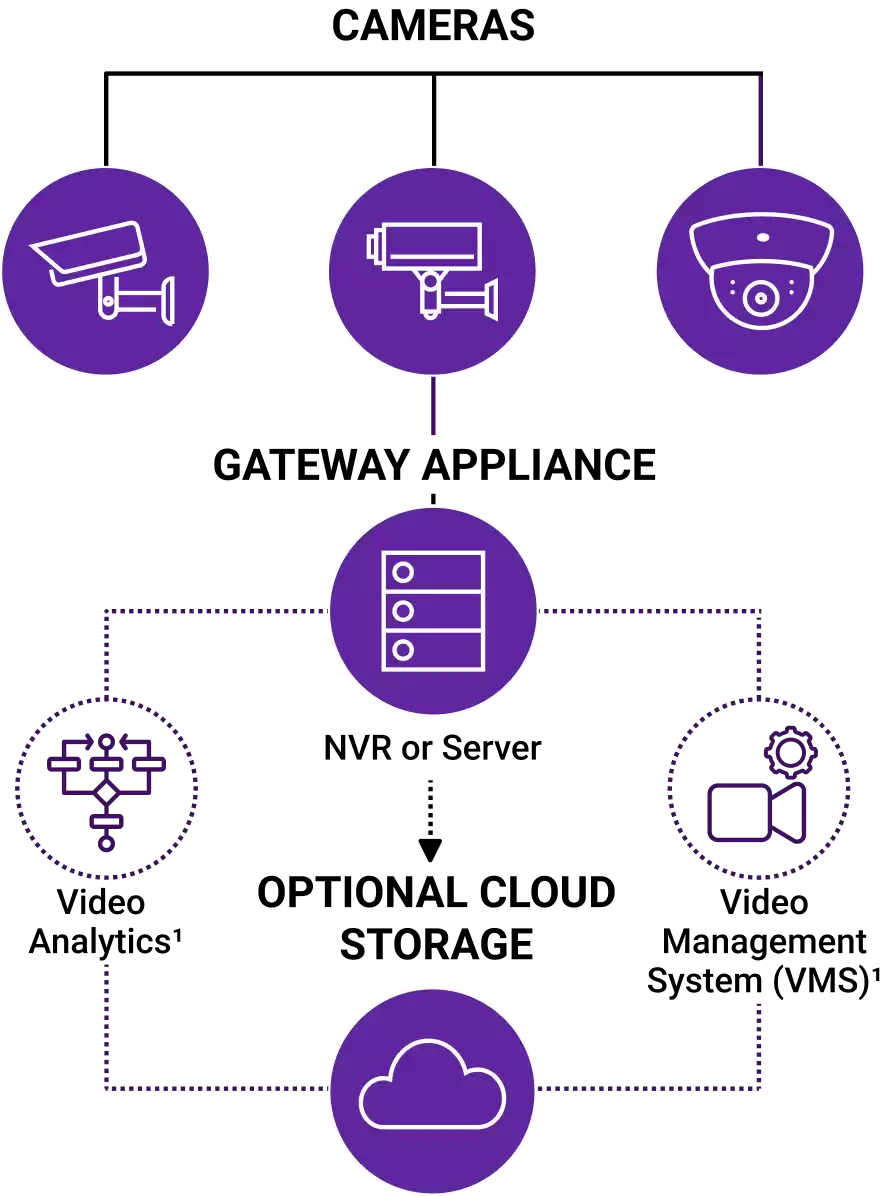 |
Why Choose WD Purple?
|
Capture every moment with confidence AllFrame™ Technology ensures smooth playback and handles multiple cameras effortlessly, so you can trust your surveillance system to deliver clear, reliable video when you need it most. |
Durability WD Purple supports mainstream DVR or NVR systems in tough conditions up to 16 bays. Upgrade to WD Purple Pro for even greater peace of mind, with enhanced durability. |
Smart secuirty for AI Upgrade to WD Purple Pro for a future-ready solution that tackles advanced AI and video analytics with ease. Designed to handle smart surveillance systems & protect what matters most. |
How much storage do I need?
|
Find the perfect WD Purple HDDs with the Surveillance Storage Capacity Estimator. Just input your setup details—like camera count, resolution, and recording time—and it’ll calculate your storage needs, guiding you to the right number and size of drives for your system. |

